elementary OS Freya landed in April 2015 as the third stable release from the elementary project. Built on the rock-solid Ubuntu 14.04 LTS base, Freya delivered a refined Pantheon desktop that prioritised design coherence, keyboard-driven productivity, and a curated application set. If you were searching for a Linux distribution that felt intentional rather than assembled, Freya was the release that made people pay attention.

What Changed from Luna to Freya
Freya was not a minor point release — it was a wholesale rethinking of the elementary experience. The headline changes included:
- Redesigned multitasking view. The Activities hot-corner was replaced with a smoother workspace-aware exposé triggered by the Super key.
- Unified notifications. A new notification centre collected transient bubbles into a persistent sidebar, reducing missed alerts.
- Privacy mode in Midori. The default browser gained a proper private-browsing mode and improved tab handling.
- Improved Switchboard. System Settings received new plug-ins for Parental Controls, Online Accounts, and Privacy, each following the elementary Human Interface Guidelines.
- Gtk 3.14 styling. Header bars, popovers, and client-side decorations were brought up to the latest GNOME toolkit, giving every native app a more modern feel.
Under the hood, the jump from Ubuntu 12.04 (Luna) to 14.04 (Freya) delivered kernel 3.13, updated Mesa drivers, and significantly better laptop power management.
The Pantheon Desktop
Pantheon is the collection of components that gives elementary its identity. In Freya the stack comprised:
- Wingpanel — a slim top panel hosting indicators for sound, network, Bluetooth, power, and the session menu. Third-party indicator support was deliberately limited to maintain visual consistency.
- Slingshot — the application launcher that opens from the top-left “Applications” label or by pressing Super+Space. It combined a grid view, a category sidebar, and an instant search field.
- Plank — the macOS-style dock at the bottom of the screen. Plank supported icon pinning, window-count badges, and drag-to-reorder.
- Gala — the Mutter-based window manager responsible for animations, workspace management, and the multitasking view.
Together these components consumed roughly 400 MB of RAM at idle — lighter than GNOME Shell, heavier than Xfce, and well within reach of any machine from 2010 onward.
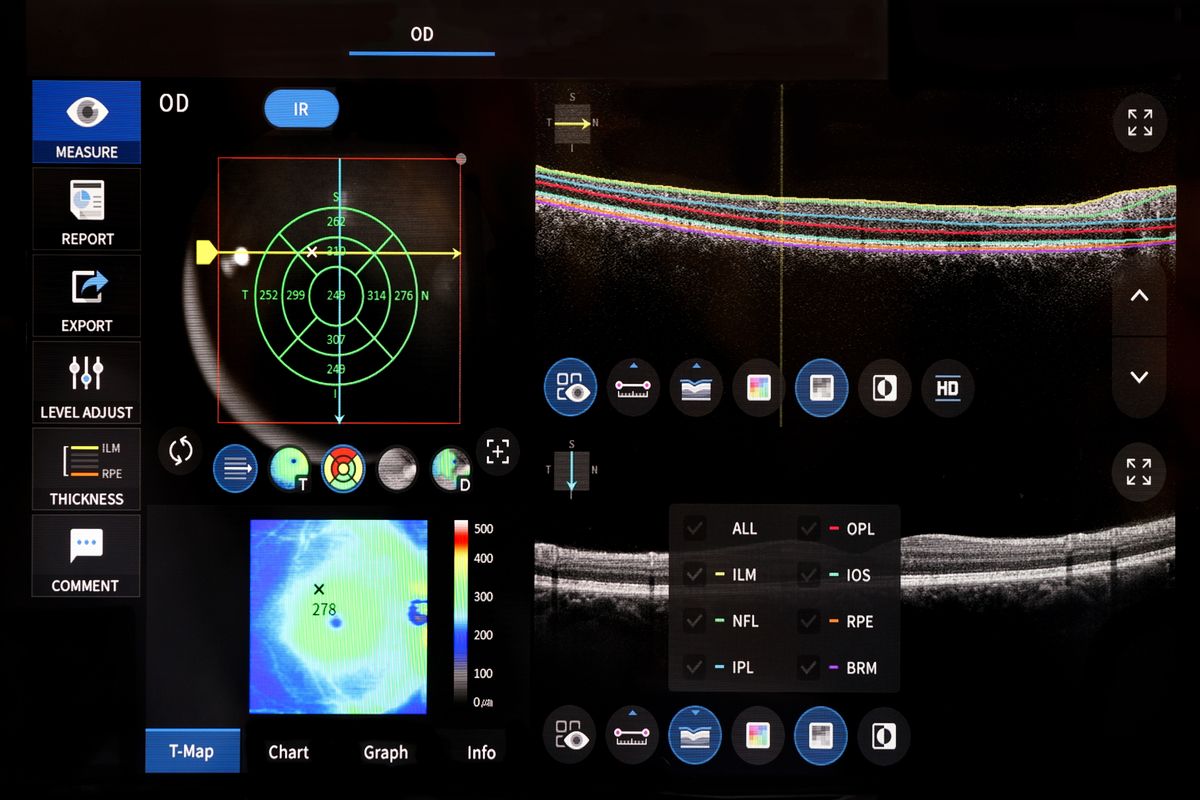
Step-by-Step Installation
1. Download the ISO
Grab the 64-bit ISO from the elementary OS archive. The file is approximately 1.1 GB. Verify the SHA256 checksum printed on the download page:
sha256sum elementaryos-freya-amd64.20150411.iso
2. Create a Bootable USB
Use dd on an existing Linux installation or a tool like UNetbootin on Windows:
sudo dd if=elementaryos-freya-amd64.20150411.iso of=/dev/sdX bs=4M status=progress
sync
Replace /dev/sdX with the correct device identifier for your USB drive. Double-check with lsblk first — writing to the wrong device will destroy data.
3. Boot and Select “Install elementary OS”
Restart the computer and select the USB from your firmware boot menu (usually F12 or Esc). Choose Install elementary OS from the GRUB menu.
4. Language, Keyboard, and Partitioning
The Ubiquity installer walks through language selection, keyboard layout, and disk partitioning. For most users the Erase disk and install option is simplest. If you want a dual-boot configuration, choose Something else and manually create:
| Mount Point | Size | Type |
|---|---|---|
/ | 25 GB minimum | ext4 |
/home | remainder | ext4 |
| swap | equal to RAM | swap |
5. User Account and Timezone
Enter your name, hostname, username, and password. Select your timezone on the interactive map. Click Install and wait roughly ten minutes on a modern SSD.
6. Reboot and Update
Remove the USB when prompted, then run:
sudo apt update && sudo apt dist-upgrade -y
This pulls in any security patches released since the ISO was mastered.
Post-Install Tweaks for Power Users
Install elementary Tweaks
The Tweaks tool unlocks hidden Pantheon settings — animations, fonts, window behaviour, and terminal palette:
sudo add-apt-repository ppa:mpstark/elementary-tweaks-daily
sudo apt update
sudo apt install elementary-tweaks
Once installed, a new Tweaks entry appears inside System Settings.
Enable the Minimize Button
Freya ships without a minimize button by default. To restore it:
gsettings set org.pantheon.desktop.gala.appearance button-layout 'close,minimize:maximize'
Replace Midori with a Heavier Browser
Midori was lightweight but lacked extension support. Install an alternative without pulling in unwanted dependencies:
sudo apt install firefox
Or fetch the latest Chromium:
sudo apt install chromium-browser
Switch to a Darker Terminal Palette
Open Terminal → Preferences and choose the “Dark” colour scheme, or paste a custom palette via dconf:
dconf write /org/pantheon/terminal/settings/palette "'#073642:#DC322F:#859900:#B58900:#268BD2:#D33682:#2AA198:#EEE8D5:#002B36:#CB4B16:#586E75:#657B83:#839496:#6C71C4:#93A1A1:#FDF6E3'"

Common Pitfalls
- Installing GNOME apps that pull in gnome-shell. Some meta-packages drag in the full GNOME session, which conflicts with Pantheon’s stylesheet. Always check
apt-cache depends <package>before installing. - Adding incompatible PPAs. Freya is based on 14.04, not 15.04. PPAs targeting Vivid or later will fail or break libraries. Confirm the PPA lists a trusty pocket before adding it.
- Disabling the compositor for gaming. Gala does not expose a “disable compositing” toggle. If you need raw OpenGL performance, switch to a bare Openbox session or use
optirun/primusrunfor hybrid GPU setups. - Forgetting to install restricted extras. Multimedia playback requires codecs not shipped by default:
sudo apt install ubuntu-restricted-extras - Over-writing Plank configuration. Plank stores its dock items in
~/.config/plank/dock1/launchers/. Manually deleting files here can leave a blank dock. Reset safely with:plank --preferences
Who Should Use Freya?
elementary OS Freya was ideal for users who valued a consistent, opinionated interface over infinite customisation. It suited designers, writers, and developers who preferred a distraction-free workspace with solid Ubuntu underpinnings. Hardware requirements were modest — 1 GB of RAM and any dual-core processor from the last decade ran Freya comfortably.
For those willing to stay within the Pantheon ecosystem and accept its design constraints, Freya delivered one of the most polished Linux desktop experiences of 2015.