KDE Plasma 5 was the most ambitious desktop environment rewrite the KDE project had ever attempted. Released in July 2014, it replaced the ageing KDE 4 Plasma workspace with a completely new shell built on Qt 5, QML 2, and the modular KDE Frameworks 5 libraries. The visual centrepiece was Breeze — a new default theme that abandoned KDE 4’s glossy Oxygen look for a flat, clean aesthetic with careful use of colour and transparency. Under the surface, the architecture was more modular, the rendering pipeline leveraged OpenGL ES for better performance on mobile and integrated GPUs, and the memory footprint dropped substantially. But in September 2014, Plasma 5 was brand new, and Kubuntu 14.04 and 14.10 still shipped with KDE 4. Getting Plasma 5 running required a PPA and a willingness to be an early adopter. This guide covers installing Plasma 5 on Kubuntu 14.04 LTS, Kubuntu 14.10, and Linux Mint 17 KDE — the three most common KDE-based distributions at the time. We tested this on a Lenovo ThinkPad X240 and a desktop with an Intel Core i5-4460, and the experience was surprisingly solid for a .0 release. For other desktop environment options on Ubuntu 14.04, see our guides on Cinnamon 2.2 and Enlightenment E20.

What Changed from KDE 4 to Plasma 5
Understanding the scope of the change helps set expectations:
- Qt 5 and QML 2 — the entire shell was rewritten using Qt 5’s scene graph renderer. This moved UI rendering to the GPU, reducing CPU overhead during animations and transitions.
- KDE Frameworks 5 — the monolithic kdelibs4 was split into over 60 independent, lightweight frameworks. Applications could now depend on only the specific frameworks they needed, reducing dependency bloat.
- Breeze theme — flat design with SVG-based icons, clean typography, and a consistent colour palette. The dark variant (Breeze Dark) was also available.
- Converged architecture — Plasma 5 was designed to run on desktops, tablets, and phones (the Plasma Mobile project). The QML-based shell adapted to different form factors.
- KRunner improvements — the quick launcher (Alt+F2) was faster, searchable, and supported plugins for calculations, unit conversions, file search, and application launching.
Prerequisites
Before proceeding, update your current system fully:
sudo apt-get update
sudo apt-get dist-upgrade
Ensure you have at least 1 GB of free disk space for the Plasma 5 packages.
Step-by-Step Installation
For Kubuntu 14.04 LTS
Step 1: Add the Kubuntu CI PPA
The Kubuntu team maintained a PPA with Plasma 5 packages built for 14.04:
sudo add-apt-repository ppa:kubuntu-ppa/next
sudo apt-get update
Step 2: Install Plasma 5
sudo apt-get install kubuntu-plasma5-desktop plasma-workspace plasma-desktop
This installs the Plasma 5 workspace, KWin compositor (Plasma 5 version), Breeze theme, and essential Plasma widgets. The installation will pull in approximately 300–500 MB of Qt 5 and KDE Frameworks 5 libraries.
Step 3: Select Plasma 5 at Login
Log out. At the SDDM or KDM login screen, select the Plasma session (not “KDE Plasma Workspace,” which is KDE 4). Log in.
For Kubuntu 14.10
Step 1: Add the PPA
Kubuntu 14.10 (Utopic) had newer Qt 5 packages in the base repositories, making the Plasma 5 installation cleaner:
sudo add-apt-repository ppa:kubuntu-ppa/next
sudo apt-get update
Step 2: Install Plasma 5
sudo apt-get install kubuntu-plasma5-desktop
The meta-package pulls in all necessary components.
Step 3: Switch Sessions
Log out and select the Plasma session at the login screen.
For Linux Mint 17 KDE
Linux Mint 17 KDE was based on Ubuntu 14.04, so the process is nearly identical to the Kubuntu 14.04 instructions:
sudo add-apt-repository ppa:kubuntu-ppa/next
sudo apt-get update
sudo apt-get install kubuntu-plasma5-desktop plasma-workspace plasma-desktop
Log out, select Plasma at the login screen, and log in. Note that Linux Mint’s own KDE customisations (Mint-KDE themes, Mint tools) remained functional but used the KDE 4 libraries and appeared with their KDE 4 styling — they did not automatically adopt the Breeze look.
Post-Installation Configuration
Setting Up the Panel
Plasma 5’s default panel was a bottom bar with the Application Launcher (kickoff-style), Task Manager, System Tray, and Clock. To customise:
- Right-click the desktop → Default Desktop Settings to configure the wallpaper
- Right-click the panel → Panel Options → Add Widgets to add or rearrange panel items
- Right-click the panel → Panel Options → Panel Settings to adjust height, position, and auto-hide behaviour
Configuring KWin Compositor
Open System Settings → Display and Monitor → Compositor:
- Rendering backend: OpenGL 2.0 (recommended) or OpenGL 3.1 if your GPU supports it
- Scale method: Smooth
- Tearing prevention: Full screen repaints (reduces tearing on Intel GPUs)
KRunner
Press Alt+F2 to open KRunner. Type application names to launch them, mathematical expressions to calculate, or file names to search. KRunner was one of Plasma 5’s best features from day one — fast, unobtrusive, and extensible.
Breeze Theme Configuration
System Settings → Workspace Theme → Desktop Theme to switch between Breeze, Breeze Dark, or any installed Plasma themes.
System Settings → Appearance → Icons to switch between Breeze icons and alternatives.
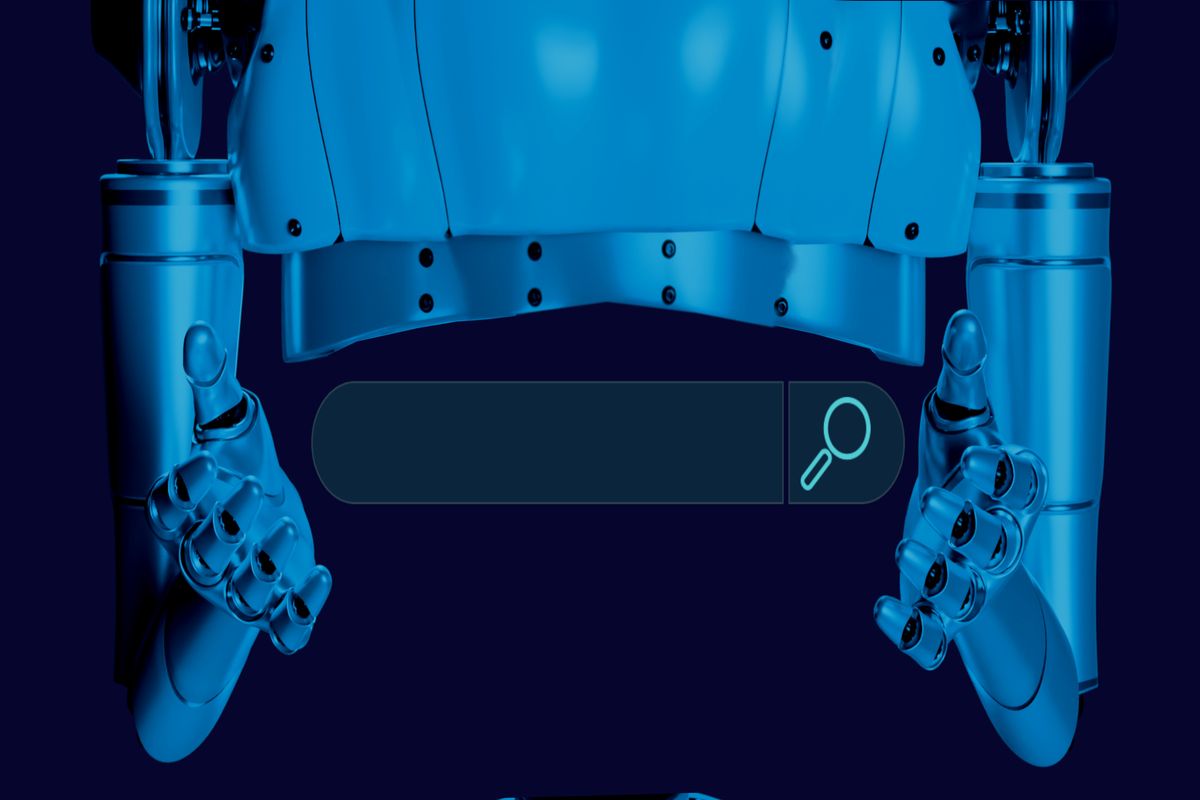
Common Pitfalls
Black screen after selecting Plasma session. If the Plasma 5 session fails to start and you see a black screen with a cursor, KWin may not be starting. Switch to a TTY (Ctrl+Alt+F1), log in, and check the log: journalctl --user -b | grep kwin. Common causes include missing OpenGL drivers or a conflicting ~/.config/kwinrc from a previous KDE 4 session. Rename the file: mv ~/.config/kwinrc ~/.config/kwinrc.bak and try again.
Plasma shell crashes repeatedly. In early Plasma 5 releases, plasmashell could crash due to QML errors in widgets. If the panel disappears, relaunch it from a terminal: plasmashell --replace &. Check ~/.xsession-errors for QML errors. Removing a problematic widget from ~/.config/plasma-org.kde.plasma.desktop-appletsrc can resolve persistent crashes.
KDE 4 applications look out of place. Many KDE applications in late 2014 still used KDE 4 libraries (Dolphin, Kate, Konsole had not yet been ported). They used the Oxygen theme while Plasma 5 used Breeze, creating visual inconsistency. This was a transitional period — by mid-2015, most core KDE applications had been ported to KDE Frameworks 5 and adopted Breeze styling.
System Settings modules are missing. The Plasma 5 System Settings application in 5.0 and 5.1 was incomplete — some configuration modules had not yet been ported from KDE 4. Network, display, and printer settings were functional, but some advanced modules (accessibility, detailed keyboard settings) were missing or simplified. They were added back in later Plasma 5 releases.
SDDM login screen looks different. Plasma 5 uses SDDM as its display manager instead of KDE 4’s KDM. If KDM is still active, some session management features may not work correctly. Install and enable SDDM: sudo apt-get install sddm and select SDDM when prompted as the default display manager.
PPA conflicts on dist-upgrade. The next PPA replaced core KDE packages. If you later want to revert to KDE 4, purging the PPA is complex. Use sudo ppa-purge ppa:kubuntu-ppa/next (install ppa-purge first if needed) to downgrade all packages back to the repository versions.

The Transition in Perspective
Plasma 5 in September 2014 was a bold release — ambitious, architecturally sound, visually striking, and admittedly incomplete in places. The KDE team was transparent about this: Plasma 5.0 was a foundation, not a finished product. The KDE 4-to-5 transition was far smoother than the infamous KDE 3-to-4 migration had been, but it still required patience. Kubuntu 15.04 was the first Kubuntu release to ship Plasma 5 by default, and by Kubuntu 16.04 LTS, it was mature and reliable. Installing Plasma 5 on Kubuntu 14.04 in 2014 was an act of early adoption — but for those who did, it was a preview of a desktop that would go on to become one of the best in the Linux ecosystem.