Ubuntu 12.04 Precise Pangolin was a landmark LTS release — five years of support, a polished Unity desktop, and the kind of stability that made it a default choice for everything from personal laptops to university lab machines. But Unity was not for everyone. It was opinionated about workflow, hungry for GPU resources, and on older hardware it could feel sluggish in ways that made a four-year-old laptop feel like a ten-year-old laptop. Enter Xfce — a desktop environment that has been the “lightweight but capable” choice on Linux since the late 1990s. Xfce 4.10, released in April 2012, was a meaningful update that added features users had been asking for while keeping the resource footprint minimal. This guide walks through installing Xfce 4.10 on Ubuntu 12.04, customising the panel to suit your workflow, and understanding how it compares to both Unity and GNOME 3. We have run Xfce on everything from vintage ThinkPads with 512 MB of RAM to modern workstations where we just preferred the workflow, and it holds up across the range. For upgrading to the next Xfce version later, see our Xfce 4.12 upgrade guide.
Why Xfce 4.10?
If you were shopping for a lightweight desktop on Ubuntu 12.04, your main options were LXDE and Xfce. LXDE was lighter on memory (it could idle at 80–100 MB), but it felt spartan — a simple panel, a basic file manager, and not much in the way of integrated settings. Xfce hit a sweet spot: lighter than Unity or KDE, but with a complete set of desktop tools that did not make you feel like you were roughing it.
Xfce 4.10 specifically brought improvements that mattered:
- A rewritten application finder. The old
xfce4-appfinderwas a simple dialog. The 4.10 version gained a collapsed mode that worked like a run dialog (type a command, hit Enter) and an expanded mode that browsed applications by category. Think of it as a lightweight alternative to Unity’s Dash. - Improved panel configuration. Panel editing became more intuitive with drag-and-drop reordering of items, and the panel itself gained better multi-monitor awareness.
- MIME type editor. Finally, a GUI tool for controlling which application opens which file type, integrated into the settings manager. No more hand-editing
.desktopfiles to change your default PDF viewer. - Thunar improvements. The file manager gained better handling of removable devices and a tab bar.
None of these features were revolutionary — Xfce never tries to be revolutionary — but collectively they added up to a desktop that was practical, configurable, and fast.
Step-by-Step Installation
Step 1: Add the Xfce 4.10 PPA
Ubuntu 12.04’s official repositories shipped Xfce 4.8. To get 4.10, you needed a PPA:
sudo add-apt-repository ppa:xubuntu-dev/xfce-4.10
Press Enter to confirm. This PPA was maintained by the Xubuntu development team and backported Xfce 4.10 packages to Precise.
Step 2: Update Package Lists
sudo apt-get update
Verify that the PPA was added correctly — the output should show a Hit or Get line for the xubuntu-dev PPA.
Step 3: Install the Xfce Desktop
For the full Xfce desktop experience:
sudo apt-get install xfce4
This installs the core Xfce components: panel, window manager, session manager, settings manager, Thunar file manager, and the application finder. If you also want the Xfce goodies (extra panel plugins, screenshooter, task manager, and other utilities):
sudo apt-get install xfce4-goodies
The total download for both packages is roughly 30–50 MB, depending on what GTK+ libraries you already have installed.
Step 4: Choose Xfce at the Login Screen
Log out of Unity. At the LightDM login screen, click the small icon next to your username (it might show the Ubuntu logo) and select Xfce Session from the dropdown. Enter your password and log in.

Step 5: Explore the Default Layout
Xfce 4.10 starts with a two-panel layout: a top panel with the application menu, workspace switcher, and system tray, and a bottom panel acting as a taskbar/dock. This is different from Unity’s sidebar launcher — if you are coming from Unity, it takes a moment to reorient.
The application menu is in the top-left corner. Right-clicking the desktop gives you a secondary application menu and desktop settings access. The settings are all in Settings Manager (accessible from the application menu under Settings).
Customising the Panel
The panel is where most Xfce customisation happens. Right-click any empty area of the panel and select Panel > Panel Preferences to configure:
Adding items. Click the “+” button in the Items tab to add plugins. Useful plugins include:
- Launcher — custom application shortcuts (create your own dock-like quick launch area)
- Weather Update — a compact weather widget for the panel
- CPU Graph — system monitor in the panel
- Whisker Menu — a more feature-rich application menu (install it separately:
sudo apt-get install xfce4-whiskermenu-plugin)
Panel position. By default, the top panel stretches across the screen and the bottom panel is a shorter strip. You can drag either panel to any screen edge, make them autohide, or set them to a fixed pixel length instead of stretching.
Multiple panels. Xfce supports as many panels as you want. Some users run a single bottom panel configured as a taskbar-plus-dock. Others add a vertical panel on the left side for a launcher column. Create new panels from the Panel Preferences dialog by clicking the “+” icon at the top.
Xfce vs. Unity vs. GNOME 3: Practical Differences
The most common question from Ubuntu 12.04 users exploring Xfce was: what am I giving up? Here is a realistic comparison:
Performance. Xfce wins handily. On a machine with 1 GB of RAM, Xfce 4.10 left enough headroom for Firefox and a text editor to run comfortably. Unity on the same machine swapped constantly. If your hardware was from the 2008–2010 era, Xfce was often the difference between a usable system and a frustrating one.
Visual polish. Unity and GNOME 3 had more animation, more integration with online accounts, and more first-party design work. Xfce looked clean but plain by comparison. That said, Xfce was highly themeable — with GTK+ themes, icon themes, and Openbox themes, you could make it look however you wanted, which was not easy to do with Unity.
Workflow model. Unity was built around the Dash and the sidebar launcher — search for applications, pin them to the launcher, use keyboard shortcuts. Xfce was a traditional desktop: application menu, taskbar, system tray, right-click-the-desktop. GNOME 3 was a hybrid with the Activities overview. If you came from Windows XP or earlier GNOME 2, Xfce felt immediately familiar. If you liked Unity’s search-driven workflow, Xfce could approximate it with the application finder, but it was not as deeply integrated.
Customisation. Xfce offered the most flexibility. Panel layout, keyboard shortcuts, window manager behaviour (focus-follows-mouse, click-to-raise, autoraise with delay), workspaces — all configurable through GUI tools. Unity was intentionally opinionated and offered limited layout customisation by design.
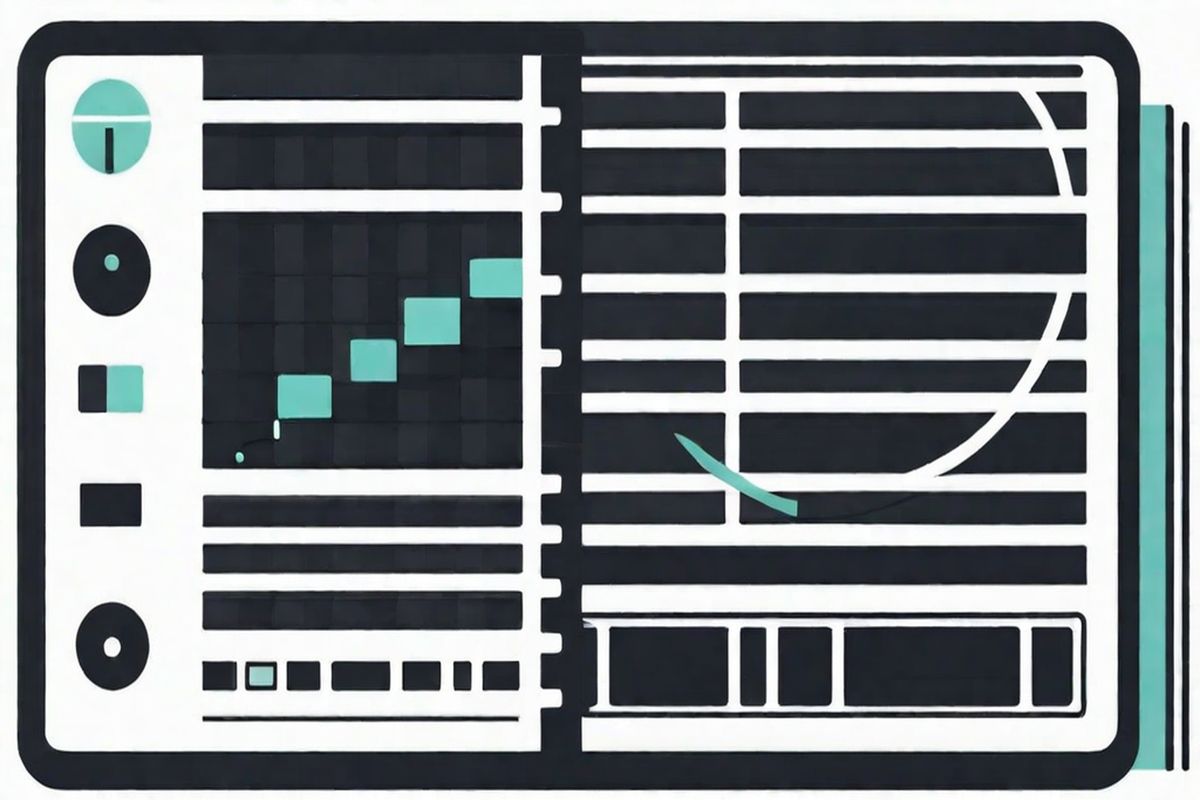
Common Pitfalls
Notification area shows duplicate icons. If applications running under Xfce also try to register with Unity’s indicator framework (libindicator), you may see double icons — one in the Xfce notification area plugin and one from the indicator plugin. Remove whichever plugin you do not want from Panel Preferences > Items.
Screen tearing in the compositor. Xfwm4’s built-in compositor provides basic shadows and transparency but can exhibit tearing on some Intel and Nvidia GPUs. Open Settings > Window Manager Tweaks > Compositor and experiment with toggling compositing off, or try enabling “Synchronize drawing to the vertical blank” if the option is available on your driver setup.
Power management confusion. If you install Xfce alongside Unity, you may end up with both gnome-power-manager and xfce4-power-manager installed. They can conflict, especially around suspend and hibernate behaviour. In your Xfce session, make sure only xfce4-power-manager is running: check Settings > Session and Startup > Application Autostart.
Thunar not detecting removable drives. Thunar uses gvfs and udisks for removable media handling. If USB drives do not appear in the sidebar, ensure the gvfs-backends and udisks packages are installed: sudo apt-get install gvfs-backends udisks.
PPA conflicts with Xubuntu 12.04. If you installed Ubuntu 12.04 as Xubuntu (which already included Xfce 4.8 from the official repositories), adding the 4.10 PPA and upgrading was straightforward. However, if you had also added other PPAs providing Xfce-related packages, dependency conflicts could occur. Run sudo apt-get dist-upgrade rather than sudo apt-get upgrade to allow the package manager to resolve replacements and new dependencies.
Living With Xfce Long-Term
Many Ubuntu 12.04 users who switched to Xfce 4.10 never went back. The desktop did exactly what it was supposed to — it stayed out of the way, launched applications quickly, and did not demand hardware upgrades. It was a particularly popular choice in educational settings, refurbished computer programs, and anywhere that older hardware needed to keep working. When the Xfce 4.12 upgrade became available for Ubuntu 14.04, it was a natural continuation — better multi-monitor support, improved tiling, same lightweight philosophy. Xfce’s steadiness is its greatest feature, and 4.10 on Ubuntu 12.04 was a prime example of that.
